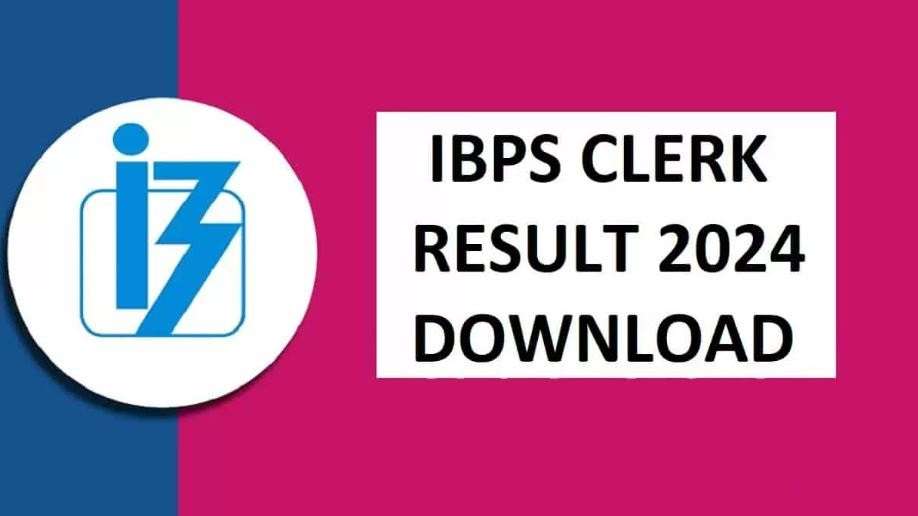
IBPS Clerk Result 2024: The Institute of Banking Personnel Selection (IBPS) the result of the written exam for the post of Clerk on its official website ibps.in on 01 October for the selection of the candidates for the next stage. Those who appeared in the exam for the exam can check their results by logging in to the official website. Selected candidates will called to appear for the mains exam and will be asked to download the admit card.
IBPS Clerk Prelims Result 2024 Download link
The link to download IBPS Result is given below for the Common Recruitment Process for Recruitment of Clerks in Participating Banks (CRP-Clerks-XIV). The candidates can check their result status using their registration number, date of birth, or password. The result link shall be available till 07 October.
| IBPS Clerk Result Link | Download Here |
IBPS Clerk Scorecard 2024 Download
The scorecard will be released for the prelims exam by next week. Candidates must use the same registration or login details to download the IBPS Clerk Prelims score card. All the participants of the exam can check their marks.
IBPS Clerk Mains Admit Card 2024
The bank is conducting the IBPS Clerk Mains Exam on 13 October for which the admit card shall be released anytime soon on the official website of the bank i.e. ibps.in.
IBPS Clerk Result 2024 Highlights
All the details regarding the IBPS Clerk Recruitment 2024 and the results are given below:
| Name of Organization | Institute of Banking Personnel Selection |
| Post Name | Clerk (CRP-Clerks-XIV) |
| IBPS Clerk Prelims Exam Date | 24, 25, and 31 August |
| IBPS Clerk Prelims Exam Result Date | 01 October |
| Official Website | ibps.in |
How to Check IBPS Clerk Prelims Result 2024?
The candidates can check the step-by-step procedure to download the result is given below:
- Visit the official website of the bank
- Click on the result link on the home page ‘CRP-Clerks-XIV-Result Status of Online Preliminary Examination for CRP-Clerks-XIV’
- A login page will be opened where you are required to enter your registration/roll number, date of birth and other details
- Your result status will appear on your screen
- Take the printout of the result





