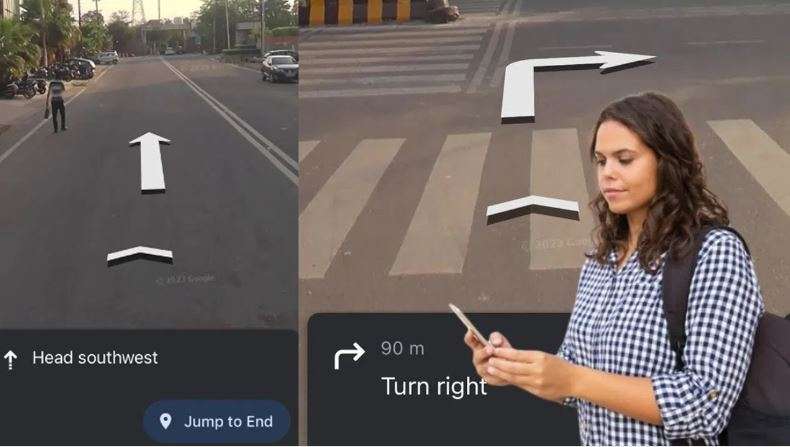
For some people, it is a little difficult to understand Google Maps. Many times, people set out relying on maps but are unable to understand the route. If you too are confused about where to go and where not to go on the route shown by Google Maps, then this trick is for you. After this, both viewing and understanding Google Maps will become easy. After this, you will also reach your destination quickly.
Google maps walking mode
Whenever you are unable to understand the route in Google Maps, hold your phone in your hand in a way as if you are taking a front selfie. After this the camera will load and arrows will appear on the path, which will tell you where you have to go. But how will this happen? To know this, read its process below. For this you will have to do the setting in the phone.
How to set up in Google Maps
- To understand the correct direction in Google Maps, you do not have to do much, just open Google Maps in your smartphone.
- After this, enter the location of wherever you want to go, after this enter the live location of where you are standing.
- After doing this, select the mode, it shows you the route of every mode like car, bike, bus and on foot.
- In this you select walking mode, hold the phone in straight direction, after this the camera will start loading.
- Once the camera is loaded, the live mode will be turned on and it will start showing you the route with arrow marks.
With its help, you will be able to see a clear path. You will not have to get entangled in the entire map and understand the paths. But keep in mind that the path shown by the maps in walking mode is shown according to the pedestrians. These paths are sometimes narrow lanes as well. If you are travelling by car or bike, then do check the path once to see if there is space for the vehicle to go there or not.






