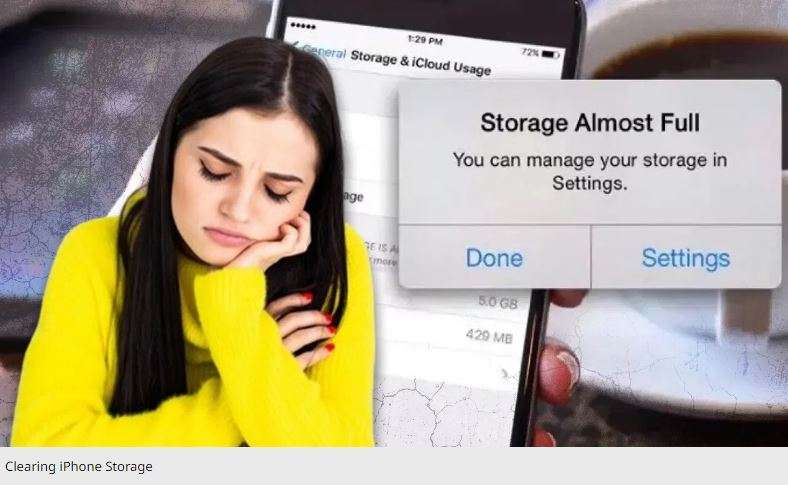
If you have an iPhone and are facing storage problems then this information is for you. If you haven’t faced storage problems yet then you may face them soon. Whenever there is a storage problem, the apps in the phone start processing. Not only this, WhatsApp also works slow. To avoid this problem, do these three settings in your phone. After this, the storage in your iPhone will be cleared to some extent. Know below which three settings you will have to do.
Do this setting in iPhone
For this, first turn on the camera of your iPhone. Now there will be a live icon on the right corner of the display, turn it off, live photos grab a lot of storage in the phone.
Takes duplicate photos and consumes storage
Many times we have many photos in the same pose at the same location in our phone. Or duplicate photos of your photo get saved automatically in the phone, these photos occupy a lot of space in the phone. If you scroll down a bit in the phone’s gallery, you will see the option of duplicate photo. Click on this option and select all the duplicate photos at once and delete them.
Location Data
If you also travel daily, then a lot of data gets saved in your phone due to location, which consumes a lot of storage in the phone. To delete it, go to Settings in the phone, click on the Location option, now search System Services here and click on Significant Location here. Here the option of Clear History will be shown below. Delete all the data at once in this.
By making these three changes, your phone will have a lot of storage space, so you won’t need to spend money on the cloud.








